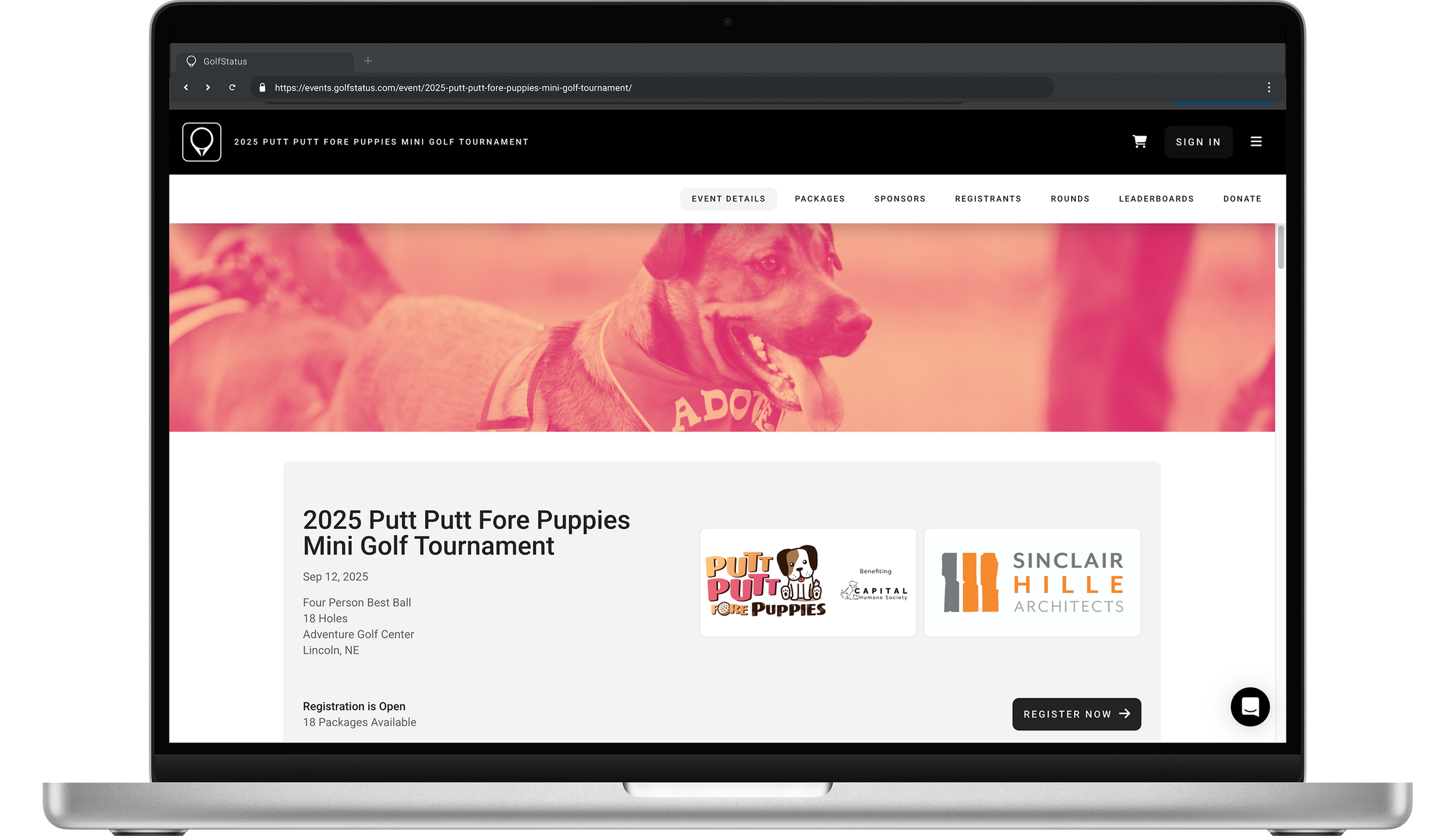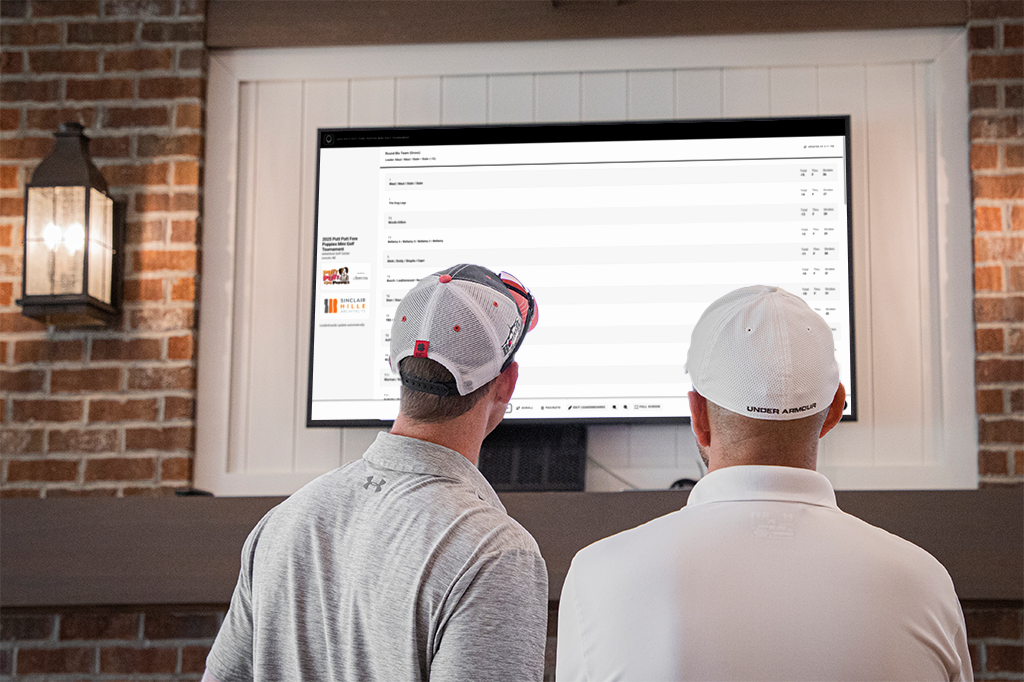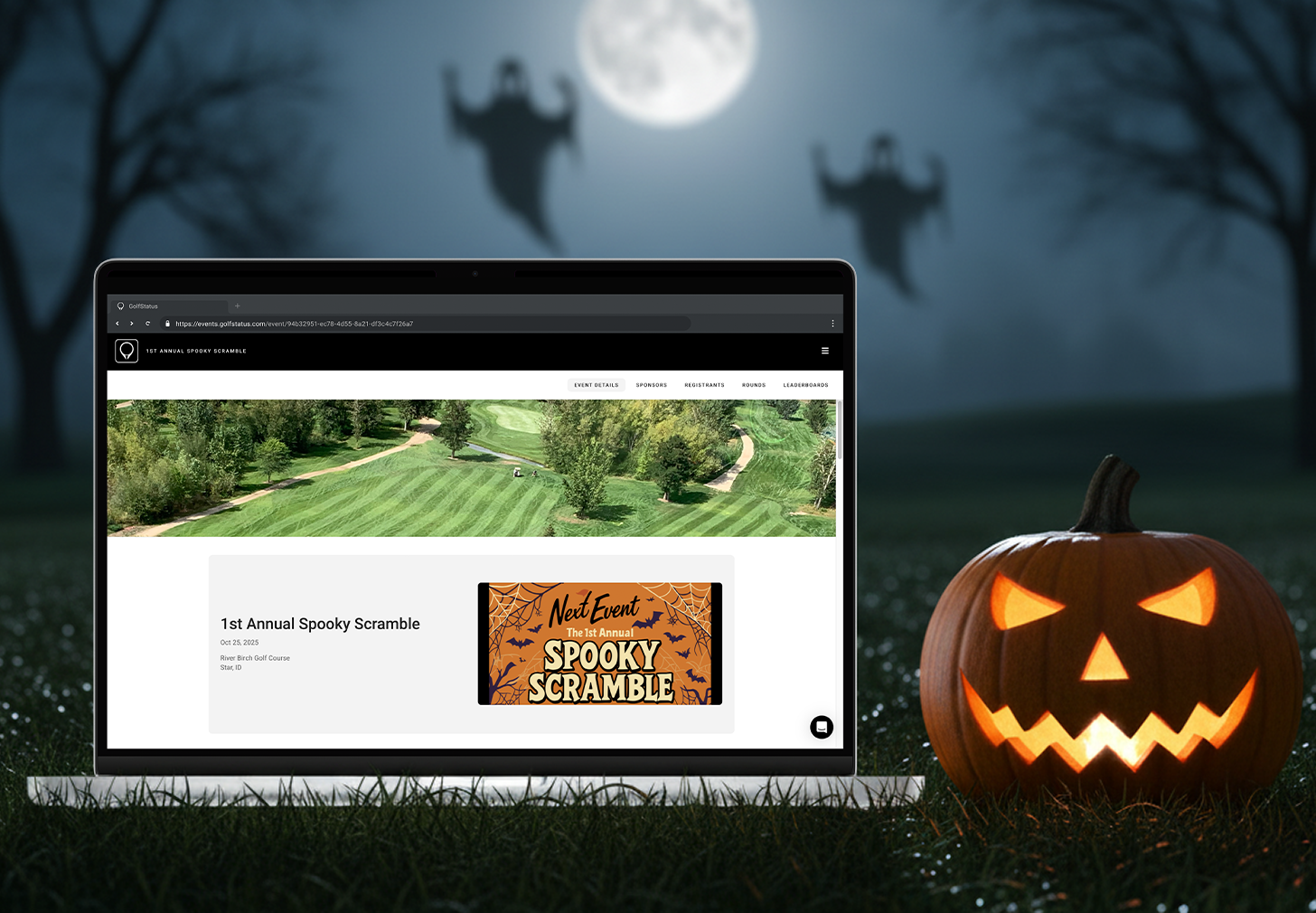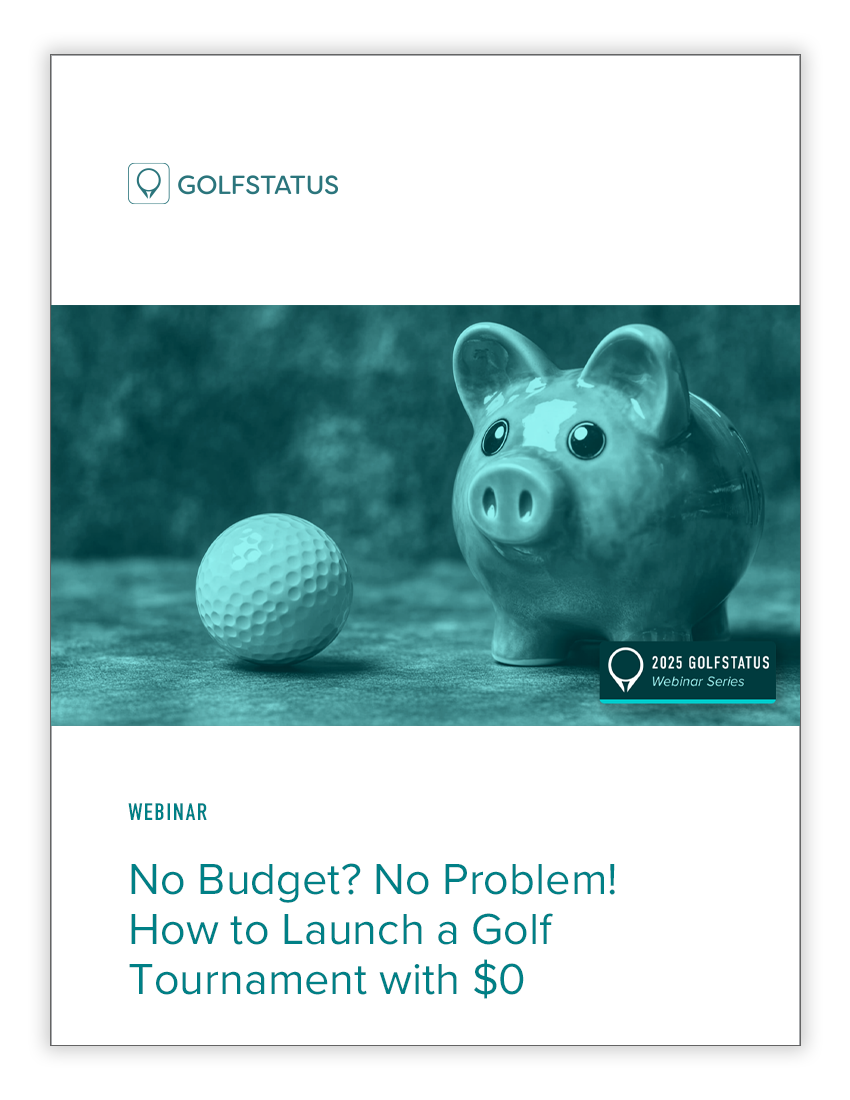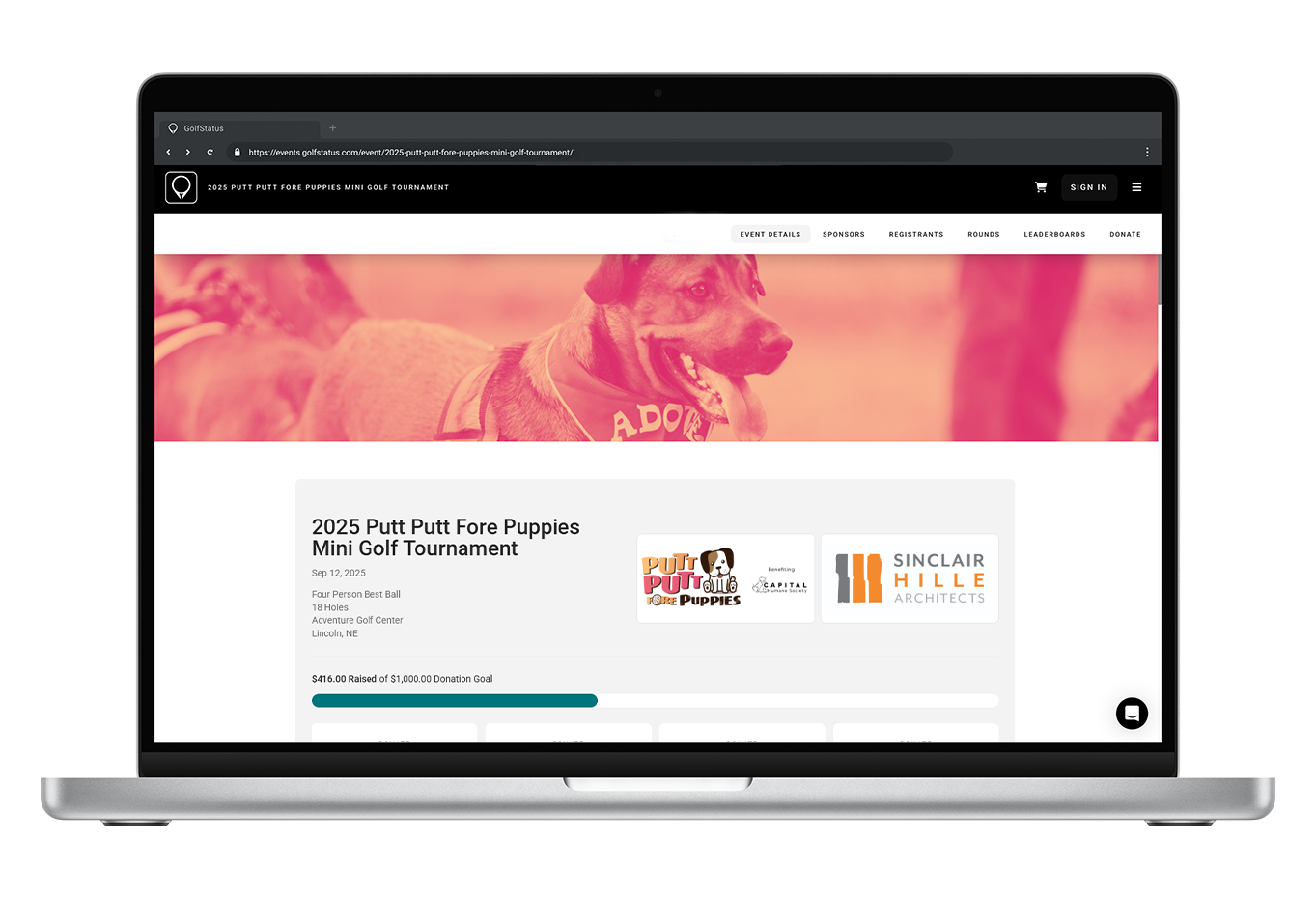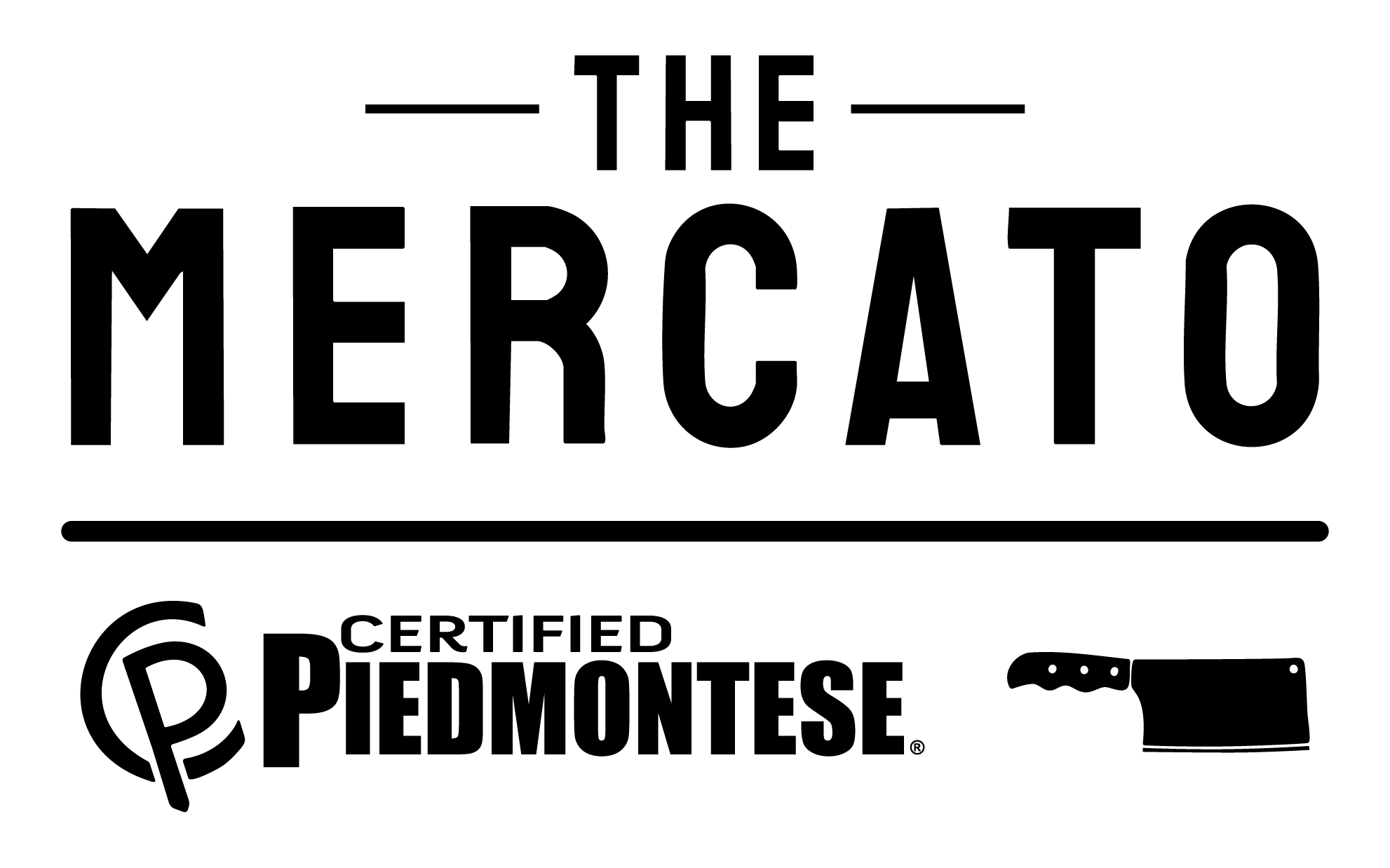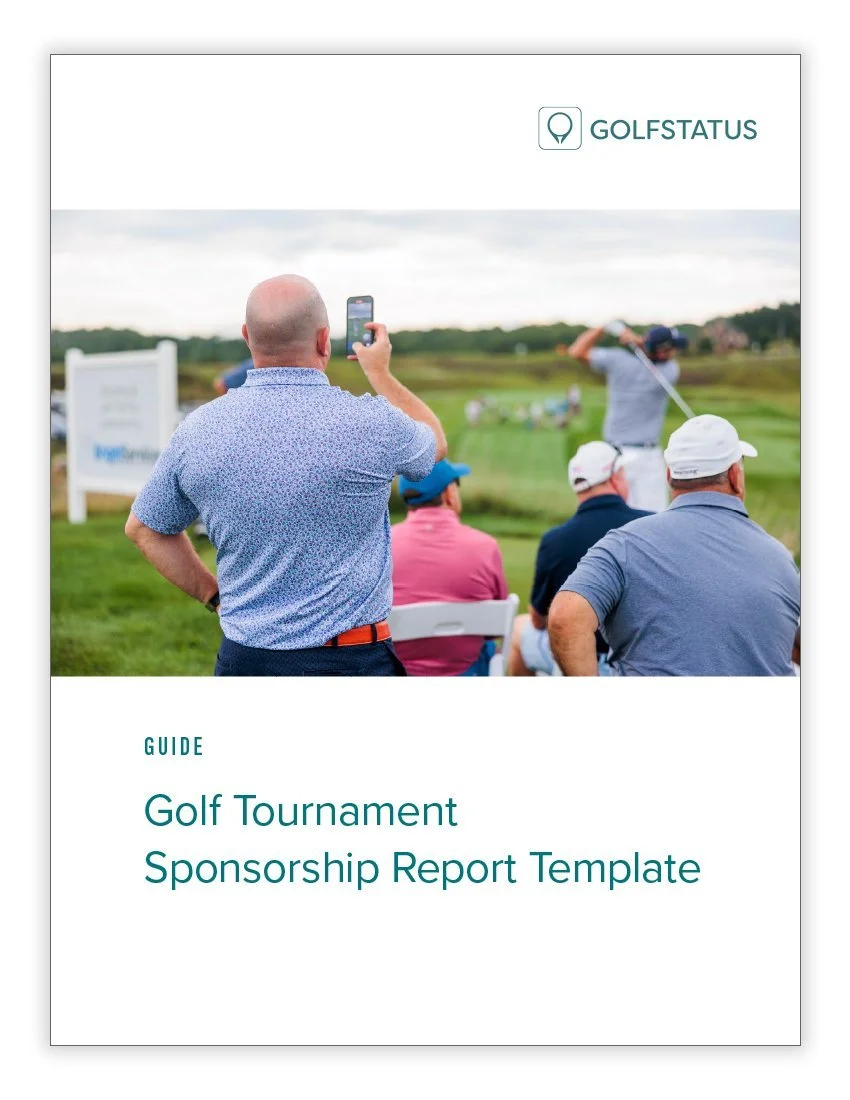When it comes to fundraising events, there are plenty of event management platform options out there: CRMs, event-specific platforms, ticketing platforms, peer-to-peer platforms, and more. But how will these work for your golf fundraiser? Can they handle the specific nuances of a golf tournament? Will they make your life easier—or require workarounds and adaptations to make it function the way you need it to?
A purpose-built solution is a must-have to make the most out of your golf tournament’s fundraising potential.
The last thing you need is costly, complicated software for your golf event that drains your time and resources instead of driving fundraising. As you evaluate software options for your golf event, here are 10 tips for choosing the right platform.
1. Use a Purpose-Built Solution
No other fundraising event comes with the level of specificity required for a golf tournament. Generic event management platforms simply don’t have the capacity to handle the unique components of a golf tournament, like team pairings, event formats, hole assignments, handicaps, live scoring, and flighting. Your chosen solution should be built just for golf, with baked-in features to manage everything from registration and payments to sponsor exposure and live leaderboards.
2. User-Friendliness is Non-Negotiable
When tech isn’t easy to use and learn, your attention shifts from the critical tasks of attracting golfers, connecting with donors, selling sponsorships, and providing a great experience to troubleshooting software issues, finding workarounds, and generally wasting your time. Your tournament management software should be intuitive so anyone on your staff or planning team can create an event or duplicate an existing tournament with a few clicks and make changes, additions, and updates quickly and easily. A web-based platform with shared access lets you, your team, and even golf course staff access up-to-the-minute information.
3. Look for Tools to Boost Revenue
If the goal of your golf tournament is to raise money, you’ll want a platform that comes with baked-in tools that help facilitate fundraising, including the ability to collect donations (plus a way to set a donation goal and track your progress), the option for registrants to cover any fees, and easy ways to receive your funds during planning or after the event. Look for a provider that offers tournament add-on options to drive thousands of dollars in additional revenue, like:
Look for a provider that offers tournament add-ons that help boost revenue, such as hole sponsor signage.
4. Save Time & Effort at Every Stage of Planning
Technology can certainly automate time-consuming tasks and manual labor, but poorly designed software or tools that aren’t quite what you need can quickly offset the time-saving benefits of technology with additional training, troubleshooting, and complicated workarounds. Choose a solution that’s both powerful enough to meet your needs and simple enough that you won’t spend hours training staff, trying to work out adaptations, and fixing problems. Look for features that ease common tournament planning pain points, like online registration, pre-formatted documents and printouts, hole assignments, live scoring, and sponsor onboarding.
Any software solution should keep you organized by tracking golfer, sponsor, and donor information in the platform’s backend, and you should be able to easily export donor data for seamless inclusion in your nonprofit’s donor database.
5. Expect a Free, Professional Event Website
Experienced tournament organizers and event planners will tell you that every fundraising event you hold should come with an event website. When evaluating event management software, ensure that it can generate a clean, sleek, well-designed event website where golfers and sponsors can find more information, register a team, purchase a sponsorship, and pay securely. The event site serves as the home page for the tournament and presents your organization and sponsoring businesses in a professional light, with user flows that make it easy to complete transactions.
An event website simplifies everything from promotion and marketing to registration and sponsor exposure.
What’s more, with an event site, promotion becomes as easy as sharing a link in email campaigns, social media, your organization’s website, and even on printed pieces with a QR code. This way, folks can commit to your tournament right when they hear about it, instead of filling out a paper registration form and finding a stamp to mail it back.
6. Elevate the Experience for Golfers & Sponsors
The best software lends a professional experience to every aspect of your tournament and gives it instant credibility, which can be especially helpful for first-year events. Processes and materials that look outdated or unsightly can cheapen your event, which can influence the caliber of players and sponsors it attracts. The ultimate goal is to provide a professional experience from the moment someone hears about your tournament and visits your event site to when they submit their team’s score on the live scoring app.
7. You’ll Want Live Scoring (Trust Us)
A golf-specific feature—sometimes underrated and underused by tournament organizers—to look for in your tournament management software is live scoring. Teams input their scores on a mobile app, which syncs in real-time to live leaderboards. Golfers can see hole-by-hole standings, organizers can follow the round’s progress and keep the overall event moving smoothly, and golf staff can quickly finalize the tournament’s results because there’s no need to hunt down paper scorecards. Look for a solution that offers professional, glitch-free live scoring with a leaderboard sponsorship that offers digital exposure that can be sold at a premium.
Live scoring and leaderboards engage golfers throughout the tournament and offer sponsors additional digital exposure.
8. Don’t Break the Bank
With limited budgets, nonprofits need solutions that work well and don’t cost a fortune. Software that’s so expensive that it forces you to limit resources in other areas isn’t actually saving time or money. When choosing a tournament software platform, certainly consider baseline costs, if there’s a cost per user or for support, and look out for hidden fees, any upcharges, and tricky contracts. Many solutions offer extremely limited access at no cost and then charge substantially more for necessary features. Look for straightforward pricing, fees, and payout procedures.
9. The Golf Facility Should Love It, Too
Staff at the host golf facility stand to benefit from tournament management software as much as you and your planning team do. You should be able to share access to the platform with golf staff so they can assist with finalizing hole assignments, flighting, tie-breakers, and other golf-specific tasks.
Look for pre-formatted printouts, like scorecards, cart signs, and alpha lists, so golf staff can literally just hit “print” instead of having to create these pieces from scratch, saving them hours and allowing them to provide better service to you and your tournament’s golfers. Some golf facilities have an internal system in place that they rely on to manage and execute outside events and live scoring, but at your request, they may be willing to accommodate whatever platform you decide to use.
10. Demand Free, Responsive & Knowledgeable Support
Failure to provide adequate support is, unfortunately, common among software providers, so look at the level of support provided when choosing a tournament management tool. Be sure to ask about the support you can expect to receive:
Are support staff in-house or outsourced?
As a user, do you have immediate access to the support you need leading up to, during, or after your event?
Is support available seven days a week?
What tools are available to assist your team and the golf facility in the evenings and on weekends when events are in full swing?
Bonus points if the support team includes PGA Professionals who know the ins and outs of golf events and fundraising specialists who can provide guidance and coaching on format, pricing, and fundraising enhancers.
Your software solution should come with responsive, expert support with no additional cost.
Get Started With the Industry’s Leading Tournament Management Software—At No Upfront Cost
GolfStatus’ mission is to help nonprofits tap into golf’s giving power by providing tools, resources, and support to plan and execute lucrative golf fundraisers. Get started with a professional event website, online registration and payment processing, live scoring, exclusive sponsorships and add-ons, and live support seven days a week at no upfront cost. Connect with the GolfStatus team to make your next golf event the best one yet!