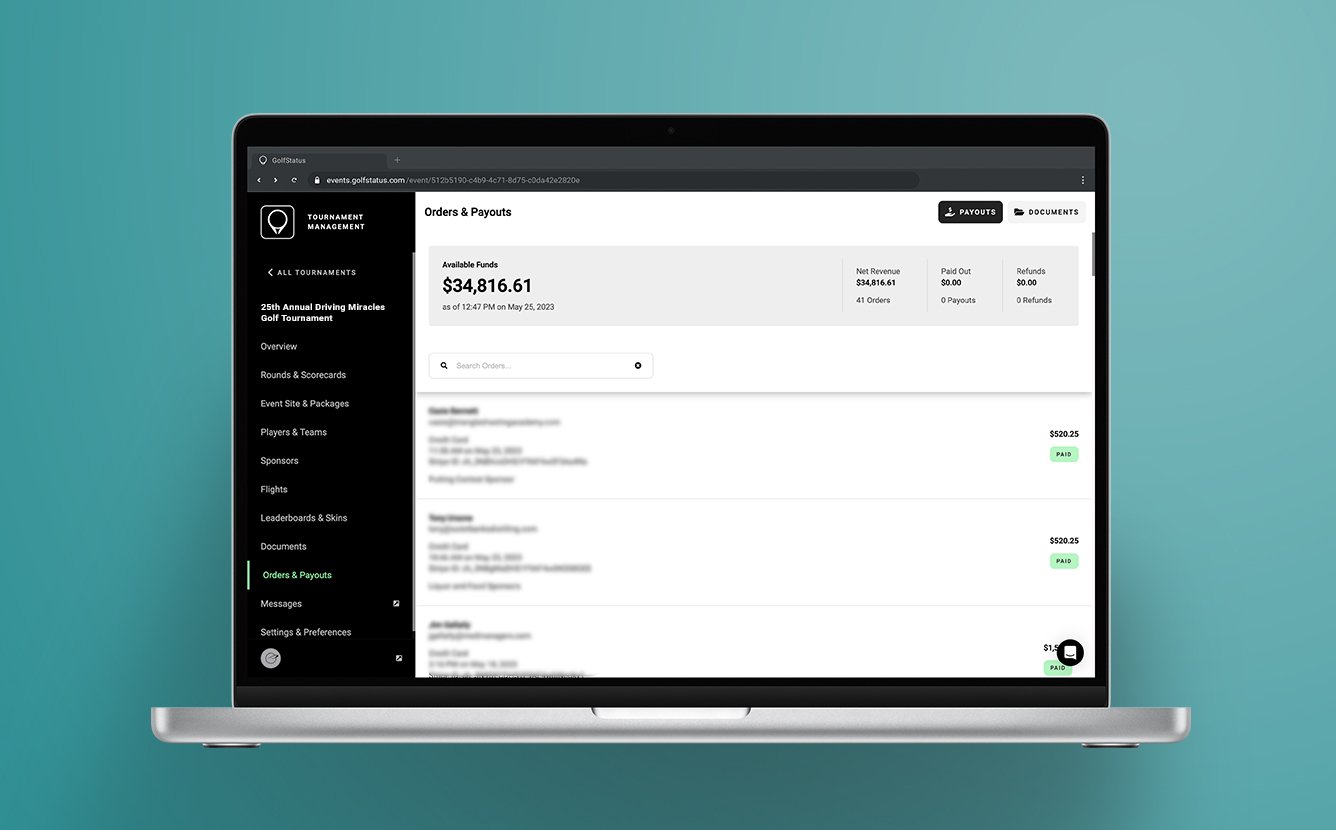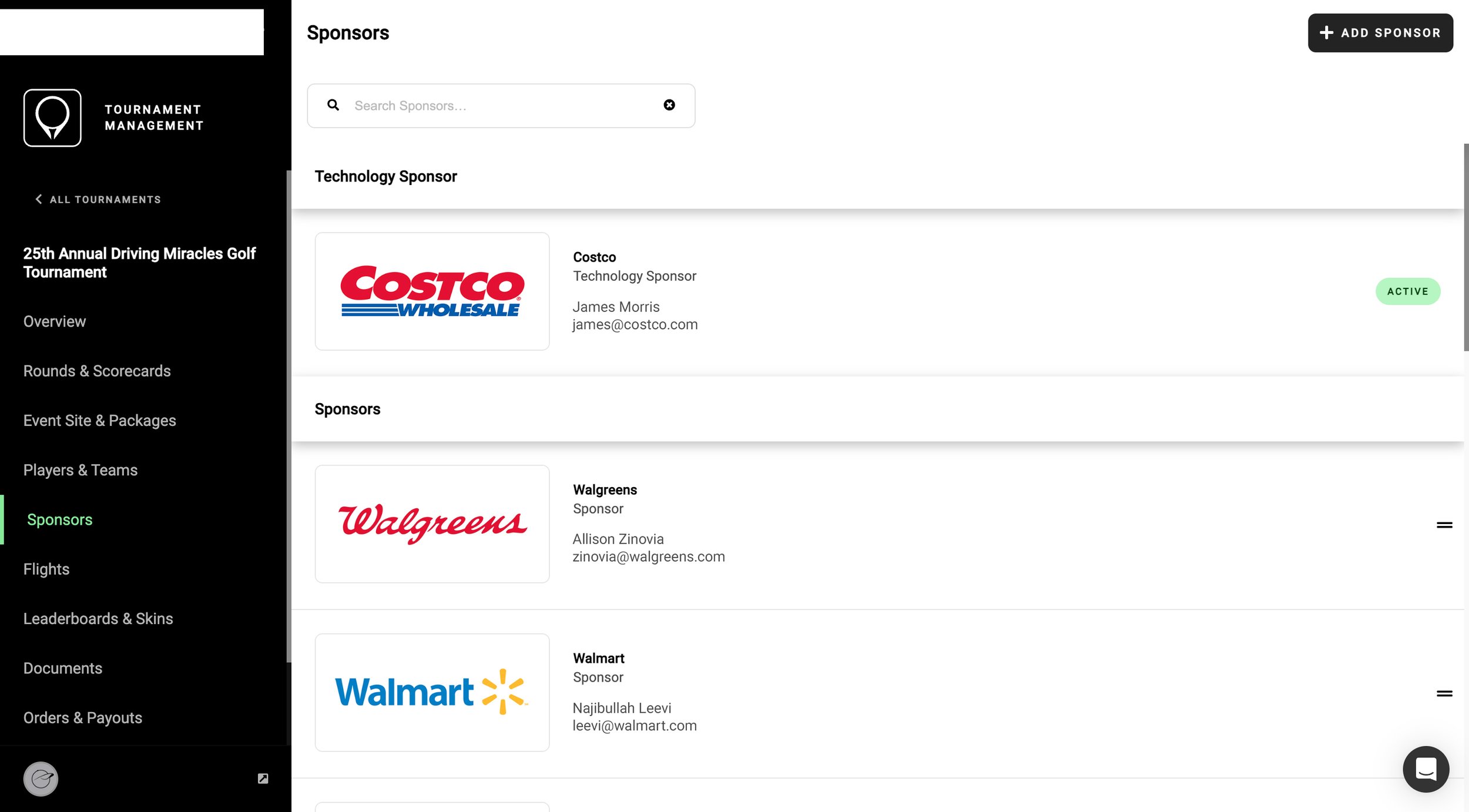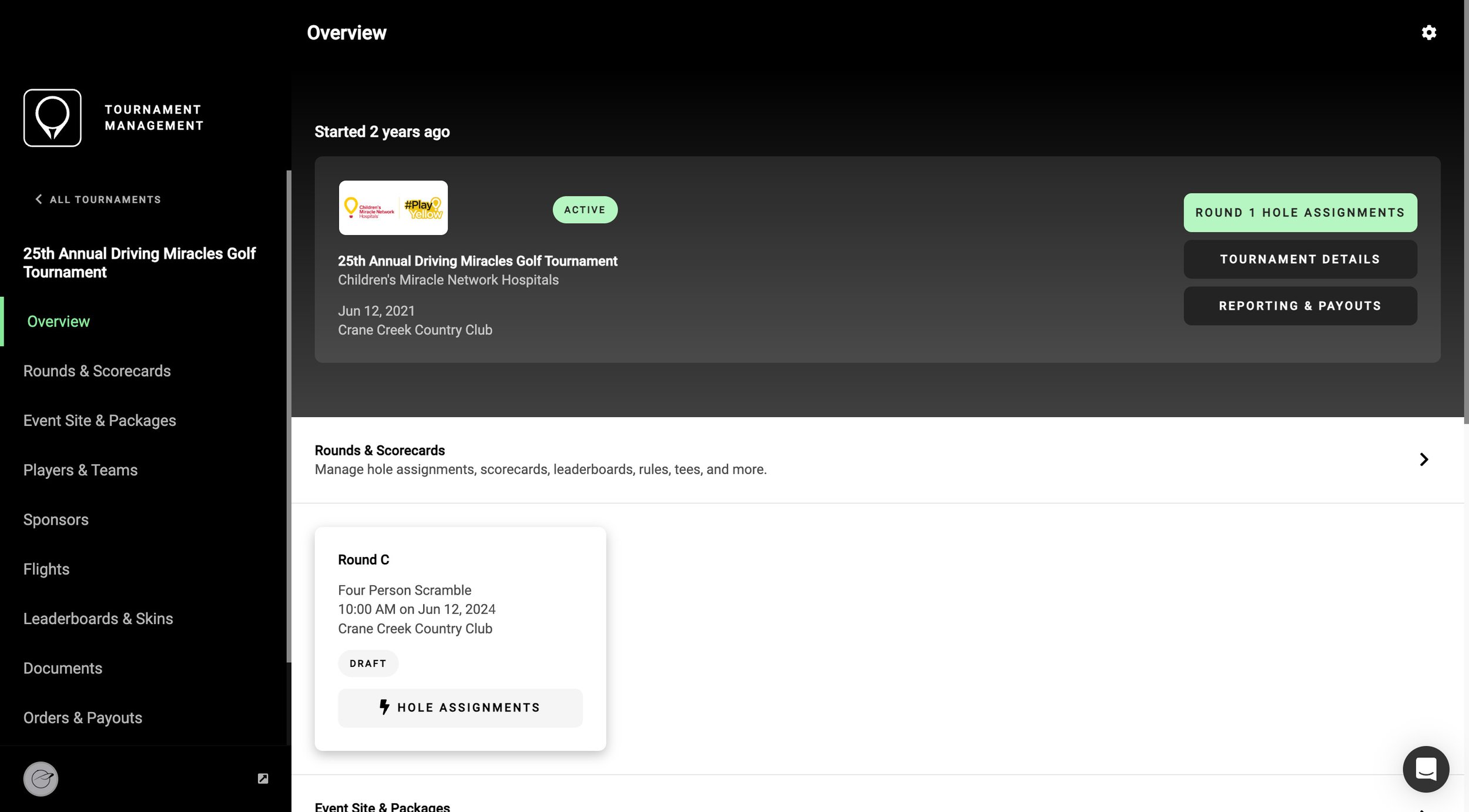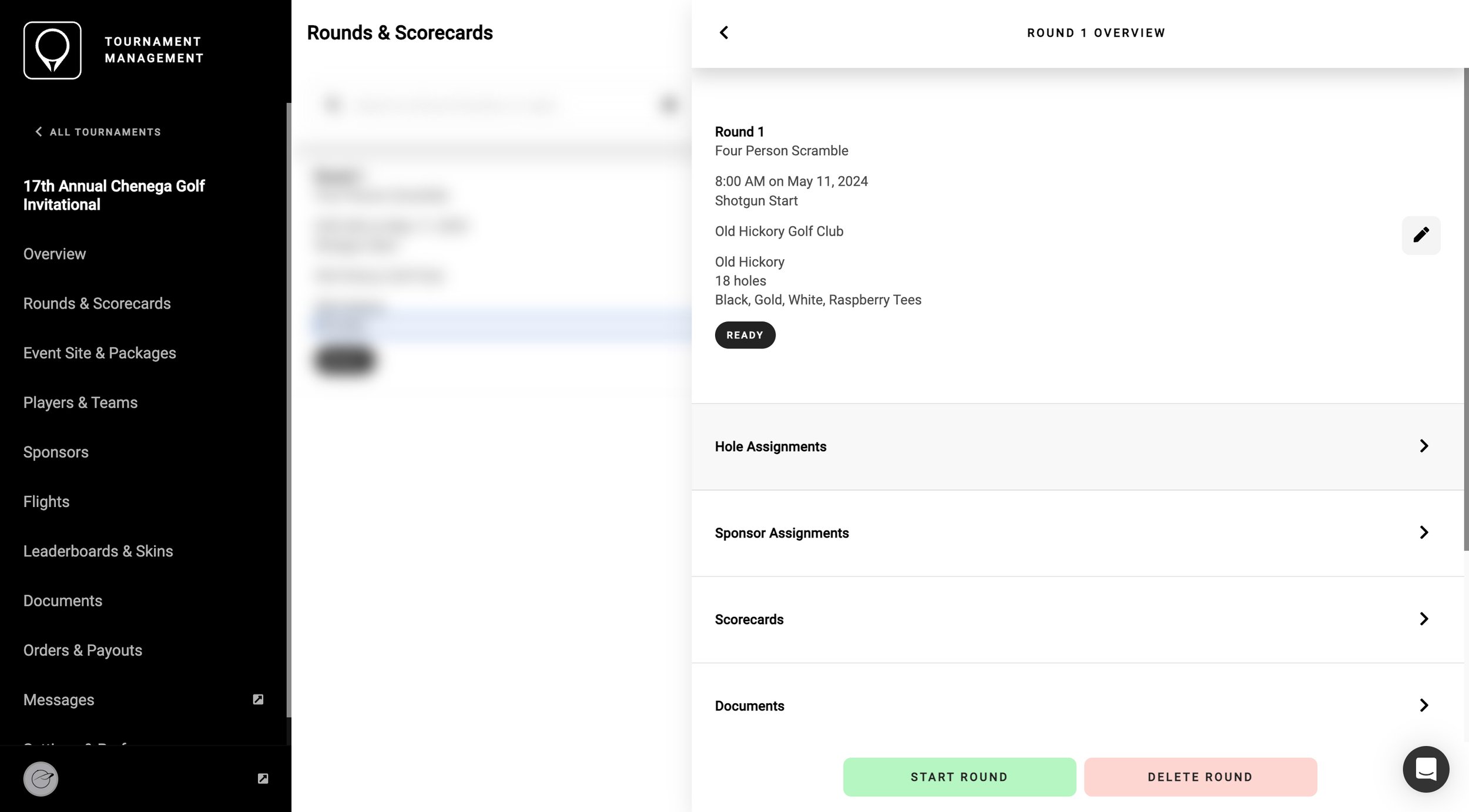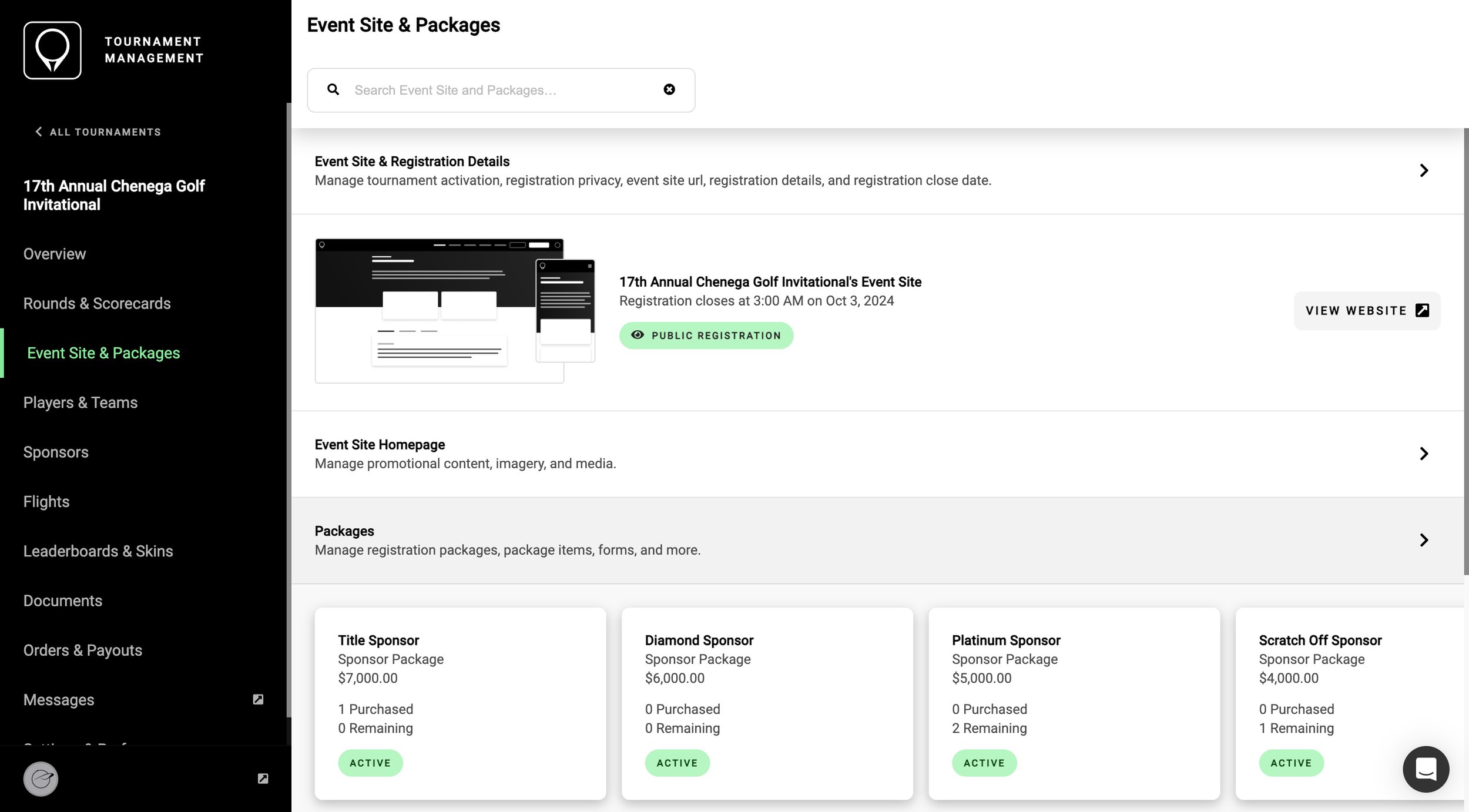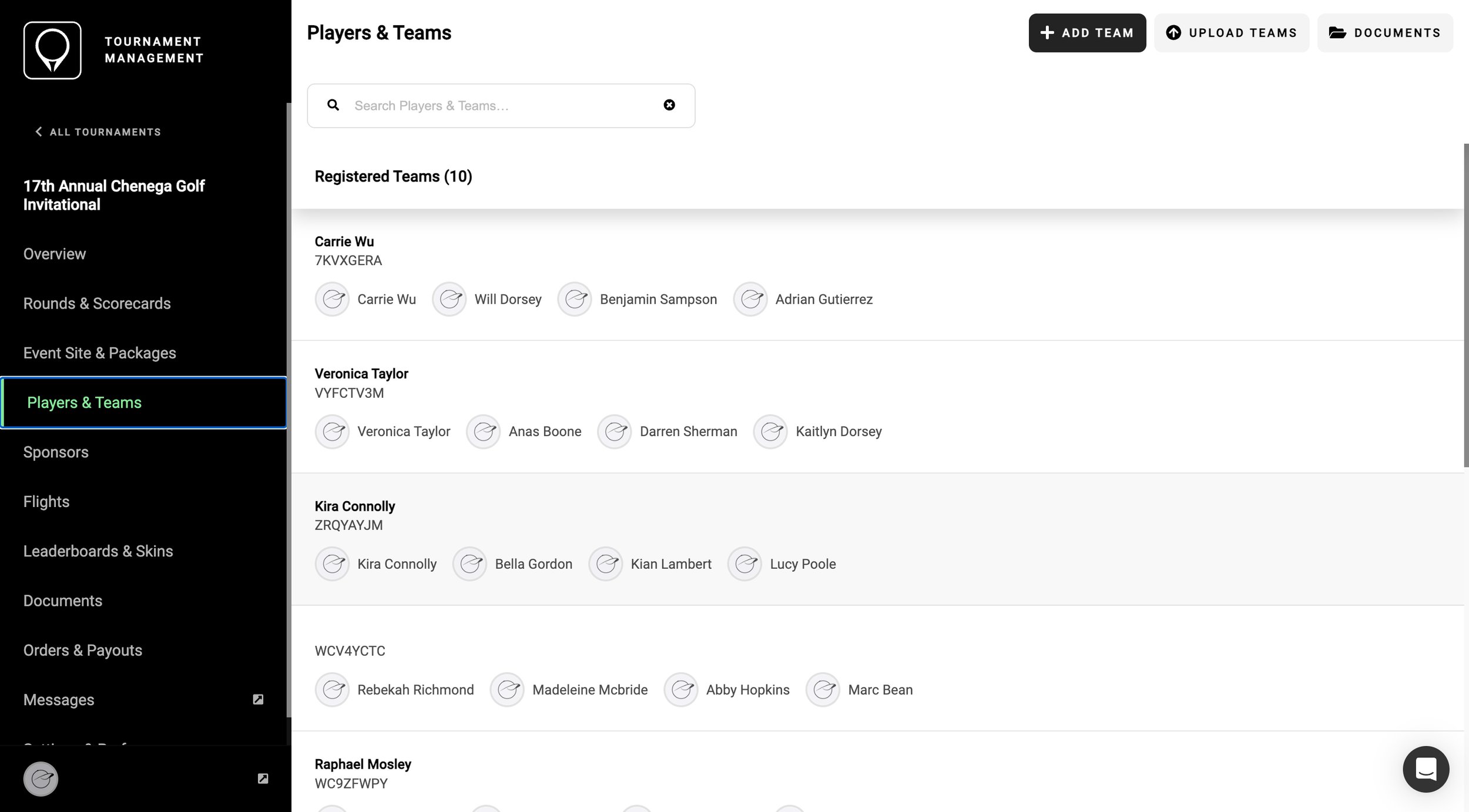GolfStatus’ golf tournament websites have been completely revamped, with new enhancements that give nonprofits advanced tools to streamline golf event management, engage participants, and boost fundraising efforts.
The updated site design reflects feedback and input directly from our clients and our commitment to continued innovation and improvement to help nonprofits raise mission-critical funds through golf. The new look was rolled out to all event websites powered by GolfStatus on January 20, 2025, and includes:
A clean, inviting interface. GolfStatus’ mobile-friendly websites engage site visitors and prompt action, whether it’s to register a team, purchase a sponsorship, or make a donation. A continued focus on mobile ensures organizations have the ability to collect funds from anyone, anywhere, anytime.
User-friendly navigation. The new look provides visitors with a more organized and consistent layout, clearly labeled buttons, and easy exploration throughout the site.
More opportunities to tell your story. The updated design gives tournament organizers even more space and options to share your cause through imagery, text, and video. Site updates can be made quickly and easily in the software’s back end.
Additional sponsor exposure. Sponsors enjoy increased visibility on the site’s home page that adds value to sponsorship packages.
Improved checkout experience. Registrants, sponsors, and donors will enjoy a more streamlined and intuitive checkout experience. A new page footer helps guide users through the registration process, showing them what information they need to complete before they can move forward in the process.
More visible donation calls-to-action. Organizations can take advantage of additional donation calls-to-action, specifically once registration for the event has closed, to further boost tournament revenue.
These updates complement the core functionality of GolfStatus’ event websites, designed with fundraisers in mind, that save time and offer revenue-boosting opportunities:
Online registration and donations with secure payment processing
Easy tournament marketing and promotion
Simple sponsor onboarding and premium digital exposure
Professional live leaderboards
The ability to quickly share tournament information and updates
As usual, GolfStatus’ in-house, responsive support team is available to help tournament organizers navigate the site’s updates and answer any questions with live support seven days a week.
get a free event website
Nonprofits can qualify for a free event website and no-cost access to GolfStatus’ suite of tournament management solutions through the Golf for Good program, a give-back initiative that supports organizations using golf to do good. Tournament organizers can book a demo with GolfStatus’ team to learn more and get qualified for Golf for Good or to get started in the software on their own.